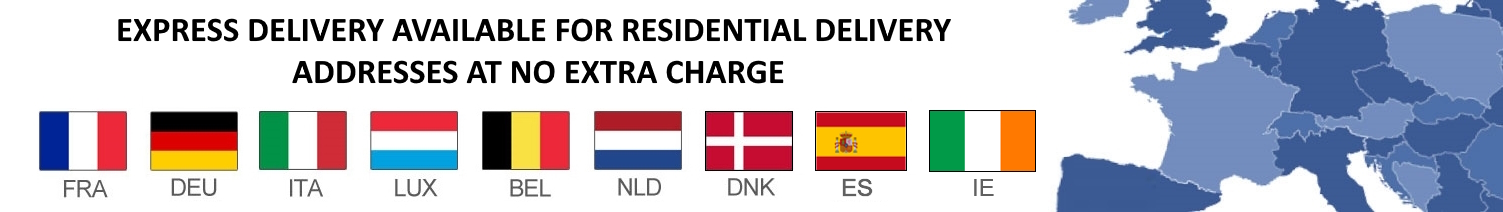
You can create a local version of ChatGPT to use. You will need to install the following dependencies:
- Python 3.8 or later
- NumPy
- requests
- tqdm
- OpenAI API client
Once you have installed the dependencies, you can follow the instructions in this tutorial: https://collabnix.com/how-to-install-chatgpt-locally/ to create a local version of ChatGPT.
Once you have created a local version of ChatGPT, you can use it to generate text, translate languages, and answer questions. You can also use it to create your own chatbot or natural language processing application.
Here are some of the benefits of creating a local version of ChatGPT:
- You can use it without an internet connection.
- You can control the amount of data that is used.
- You can customize the model to fit your specific needs.
Here are some of the challenges of creating a local version of ChatGPT:
- It can be difficult to install the dependencies.
- The model can be large and require a lot of storage space.
- You will need to have some knowledge of Python programming.
Overall, creating a local version of ChatGPT can be a great way to use the model without the limitations of an internet connection. However, it is important to be aware of the challenges involved before you start.
There are a few different pieces of hardware that you can use to install ChatGPT locally. Here are a few options:
- Desktop computer: You can install ChatGPT on a desktop computer with a recent version of Python installed.
- Laptop: You can also install ChatGPT on a laptop computer with a recent version of Python installed.
- Raspberry Pi: You can install ChatGPT on a Raspberry Pi with a recent version of Python installed.
- Virtual machine: You can also install ChatGPT on a virtual machine running on a desktop computer or laptop.
The specific hardware requirements will depend on the size of the ChatGPT model that you want to use. However, in general, you will need a computer with at least 4GB of RAM and a 256GB hard drive.
Here are some of the benefits of using each type of hardware:
- Desktop computer: Desktop computers are typically more powerful than laptops, so they can handle larger ChatGPT models.
- Laptop: Laptops are more portable than desktop computers, so they can be used in more places.
- Raspberry Pi: Raspberry Pis are very affordable and low-power, so they are a good option for people who want to run ChatGPT on a budget.
- Virtual machine: Virtual machines are a good option for people who want to run ChatGPT on a computer that does not meet the minimum hardware requirements.
The best type of hardware for you will depend on your specific needs and requirements.
You can use ChatGPT on any operating system that supports Python 3.8 or later. Here are a few of the most popular operating systems that you can use:
- Windows: You can install ChatGPT on Windows 10 or later.
- macOS: You can install ChatGPT on macOS 10.15 or later.
- Linux: You can install ChatGPT on most Linux distributions.
Here are some of the benefits of using each operating system:
- Windows: Windows is the most popular operating system in the world, so it is a good option for people who want to use ChatGPT with a wide range of other software.
- macOS: macOS is a very stable and user-friendly operating system, so it is a good option for people who want to use ChatGPT without any problems.
- Linux: Linux is a very customizable operating system, so it is a good option for people who want to have more control over their ChatGPT installation.
The best operating system for you will depend on your specific needs and preferences.
You can use Odroid N2 with Linux for this. The Odroid N2 is a powerful single-board computer that is capable of running Linux. You can install ChatGPT on the Odroid N2 using the instructions in the tutorial I linked to earlier.
The Odroid N2 has 4GB of RAM and a 64GB eMMC storage, which is more than enough to run ChatGPT. You can also install a larger hard drive if you need more storage space.
The Odroid N2 runs a variety of Linux distributions, including Ubuntu, Debian, and Arch Linux. You can choose the distribution that best suits your needs.
The Odroid N2 is a great option for running ChatGPT because it is powerful, affordable, and versatile. You can use it to run ChatGPT on a variety of projects, including chatbots, natural language processing applications, and more.
Here are some of the benefits of using Odroid N2 for this:
- Powerful: The Odroid N2 is a powerful single-board computer that can handle large ChatGPT models.
- Affordable: The Odroid N2 is very affordable, making it a good option for people on a budget.
- Versatile: The Odroid N2 can be used for a variety of projects, not just ChatGPT.
If you are looking for a powerful and affordable single-board computer to run ChatGPT, the Odroid N2 is a great option.
ere are the step-by-step instructions to create a local ChatGPT machine using Odroid-N2+, Odroid-C4, Odroid-M1 and Odroid-H3/H3+:
Prerequisites:
- Odroid-N2+, Odroid-C4, Odroid-M1 or Odroid-H3/H3+
- MicroSD card with at least 32GB of storage
- USB cable
- Network connection
- Linux distribution (Ubuntu, Debian, or Arch Linux)
Instructions:
- Install the Linux distribution on the microSD card.
- Boot the Odroid from the microSD card.
- Connect the Odroid to your network.
- Open a terminal window.
- Install the following dependencies:
sudo apt-get install python3-pip
sudo pip3 install numpy requests tqdm
- Clone the ChatGPT repository:
git clone https://github.com/openai/chatGPT.git
- Change directory to the ChatGPT directory:
cd chatGPT
- Download the ChatGPT model:
./download_model.sh
- Run ChatGPT:
python3 chatGPT.py
You should now be able to interact with ChatGPT.
Notes:
- The specific instructions may vary depending on the Linux distribution you are using.
- The ChatGPT model is large, so it may take some time to download.
- You can also run ChatGPT in a Docker container.
Local Chat box AI engine [90002]
- Brand: Lilliput
- Product Code: Local Chat box AI engine
- Availability: In Stock
-
283.20€
- Ex Tax: 236.00€
